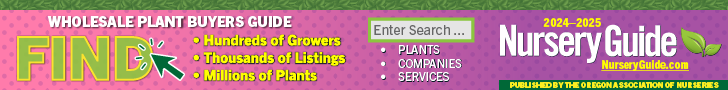Learn how to use hashtags and Google Alerts to hear what your customers and competition are saying about you.
Social media is a vast and ever-changing digital space. I could probably write a new article every month and still not cover all the topics, trends and tips for businesses on social media.
My very basic advice? Halfway engaging with a social media platform is not acceptable. You are better off doing one platform really well, rather than attempting to manage several platforms not very well.
Instead of going in-depth into each social media platform, I would like to cover a topic that businesses can and should use for every social media platform: social listening.
Have you ever wished you knew what people were saying about a certain topic, such as a trend in your industry, or if people are talking about your business online? You could spend hours upon hours browsing the Internet trying to find this information.
I realize it’s hard to find time for even basic social media, but don’t despair! There are time-saving tools that can keep you in the know and on top of trends without hours of work.
Hashtags
The first tool — hashtags — is practically built in to the most popular social media platforms as a way to identify messages on a specific topic.
The hash or pound symbol (#) was strategically implemented by social media platforms to help users search words or phrases. For example, if you logged on to Facebook and typed “#summer” in the search box, the search results will have that exact search term in them. Whereas if you simply type in “summer” with no hashtag, your search results will include people with the name Summer, groups with “summer” in their name, and posts with the word summer in them.
By searching for something specifically in social media, you can get much better results by putting a hashtag in front of your search term. If there is a topic or term your business is interested in, this will drastically reduce your time searching for information.
Additionally, if you begin implementing hashtags in your business’ social media, people will be able to find those terms — and therefore your business — that much faster.
My only caution is to refrain from using too many hashtags in a post. Stick to less than three for best results.
Google Alerts
The next tool you could and should use to improve your social listening is to set up Google Alerts. This service dispatches emails with new content any time that Google finds new results about a topic, person, business or industry you are interested in. Your business name, your products, your industry, and your competitors would all be natural things to create an alert for.
To start setting up and receiving alerts, go to www.google.com/alerts. There are several other tools available — both free and paid — that can help you with social listening and for managing your social media accounts. Two that I have used and liked are Hootsuite and TweetDeck.
In conclusion
Social listening, in many ways, is just like listening to your customers’ feedback. It should be viewed as an opportunity to improve your business, to get business from your competition, to respond to complaints or questions, and to produce more sales.
Thank you for reading this three-part series! I hope it has helped you. Now, go take charge of your online presence!